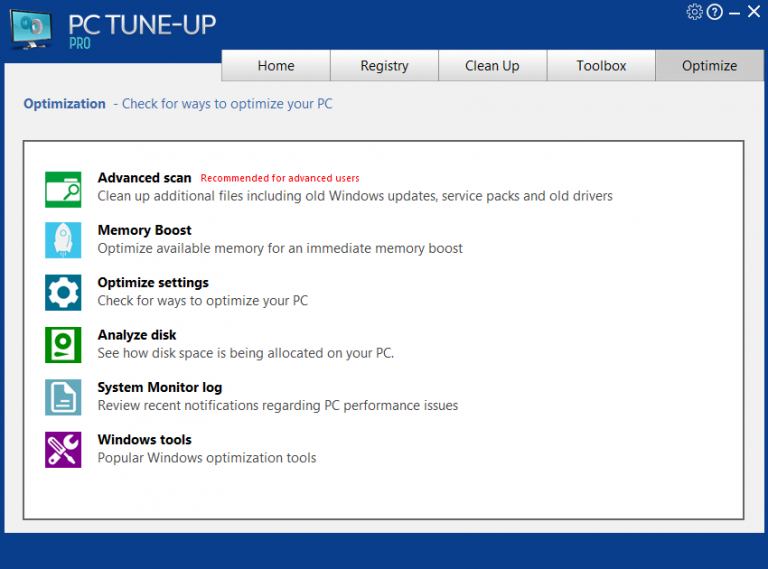| PC Tune Up Pro Review |
|---|
| Overview |
| Expert Advice |
| Take-Away |
PC TuneUp is a tool provider application for your PC that helps optimize its programming, fix common errors, speed up the online browsing experience and improve the identity and privacy of your computer. Read our PC Tune Up Pro review below.
PC Tune Up Pro Review Overview
- It improves PC performance
- Will search and analyze potential risks in the PC and eradicate them.
- Runs its programs to find privacy risks and deletes them
- Speeds up the PC’s startup time and programming time, allowing you to browse between files and programs without any lag or delay
- It is compatible with Windows 10 and Windows 8
Expert Advice
Whenever you use your computer and operate the programs in the computer, you leave behind certain files and items that clutter your computer. Overtime, these files and items collectively start taking up gigabytes and megabytes of storage space. Thus, they become major obstructions in your computer’s processing, and as a result, decrease the speed of the computer.
With the integration of PC TuneUp pro, it can ultimately help you identify all the amount of junk and temporary files that are circulating in your computer that needs deletion. Therefore, keeping your computers registry clean using PC TuneUp will save you from the frustration of unexpected freezes and slow processing speeds.
It is also incredibly safe and easy to use. The expert developers of PC TuneUp focused on developing a cleaner that not only helps speed up the computer, but it is also easy and safe to use by any one. With only one click, this registry cleaner identifies multiple items, which include:
- Cache
- Opened documents
- Temporary files
- Files that you leave in the recycle bin
- Searches, downloads
- Search histories
- Cookies
- Web pages
- Media files
- Logs of conversations on messaging applications
- Extra items that came with software installation
These files together can accumulate and cause major disruption in the computer. The worst part about these files is that they go unnoticed by most users, which is why experts regard PC TuneUp as a commendable registry cleaner.
Take-away
If you want to start with the TuneUp Pro, then you it is only three click away. The free features on this registry help you speed up your computer boot-up time. If you are looking for options that enhance your computer’s speed, and astoundingly increase its performance, then PC TuneUp may be a valid option.