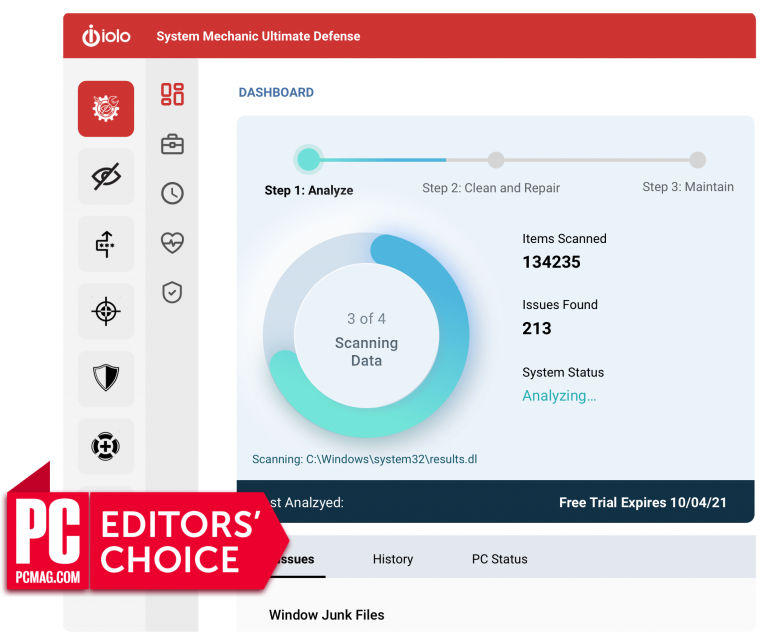Iolo’s system mechanics software program’s design and programming primarily fixes and speeds up your computer. More specifically, it allows users to speed up their processors to make sure they run efficiently.
| Iolo Technologies Review |
|---|
| Review Overview |
| Expert Review |
| Take-Away |
Iolo Technologies Review Overview
- Boosts speed
- Repairs Problems
- Removes Bloatware
- Privacy protection and security
- Cleans out clutter
- High Internet Speed
Expert Iolo Technologies Review
Furthermore, this tool allows you to configure your system based on how you browse the internet. By doing so, it runs efficiently and fast in response to your browsing activities. It will also repair the issues that are causing your computer to slow down.
The clean-out clutter feature enables this tool to reduce files that the hardware does not need. This clean-out also involves deleting the multiple files that are running in the background while you are using the computer.
Due to the many small processes running together, the program that you currently run becomes incredibly slow, and this is why this tool is so helpful. These programs are also results of adware and malware that website programmers will secretly install to capture your data while you browse the internet.
The same programmers will also flood your system with spyware, viruses, and Trojans. These are all reasons why signing up with Iolo technologies can be incredibly beneficial to you. This TuneUp utility software can improve your computer’s performance.
How does it do that? Well, it tweaks the RAM and CPU functions as you are using the computer. It defrags the hard drive, repairs windows’ troublesome registry, and other technical functions that optimize your computers performance.
Furthermore, this software is incredible user-friendly. All you have to do is start it up and follow simple protocols. When this application detects a problem, it immediately notifies you and presents a “repair now” button for you to click on.
Once you click it, the program will launch the appropriate tool to deal with it. It also offers unnecessary or redundant decelerators and destabilizing tools. This tool removes all the clutter from your computer.
Clutter refers to all those unnecessary files, which offer no value to your computer. Instead, they only take up space and slow down its processes. After the system detects additional clutter, it clarifies everything in non-technical language, steering clear from technical lingo.
While iolo may be a bit pricier than some of its competitors, the program that it offers is definitely worth every penny. Its simple usability and special windows ten privacy tools makes it stand out amongst other cleaners.
Not to mention, you can also run it on multiple computers, and it will optimize all the computers and ensure that they run smoothly and a quick fix.
Conclusion
If you are having issues with a slow computer, or you have a speculation of a virus, getting the help of iolo technologies for fixing the problems will definitely be a good idea. The product is likely to satisfy even the most novice users.